Docker¶
Usage¶
Simple admin web interface with CRUD operation for docker images. You can delete and view it. In example uses default crud templates from ps_crud module.
$ cd examples/docker_crud/
$ pip install -e .
$ pserve development.ini --reload
and goto http://localhost:6543/admin/
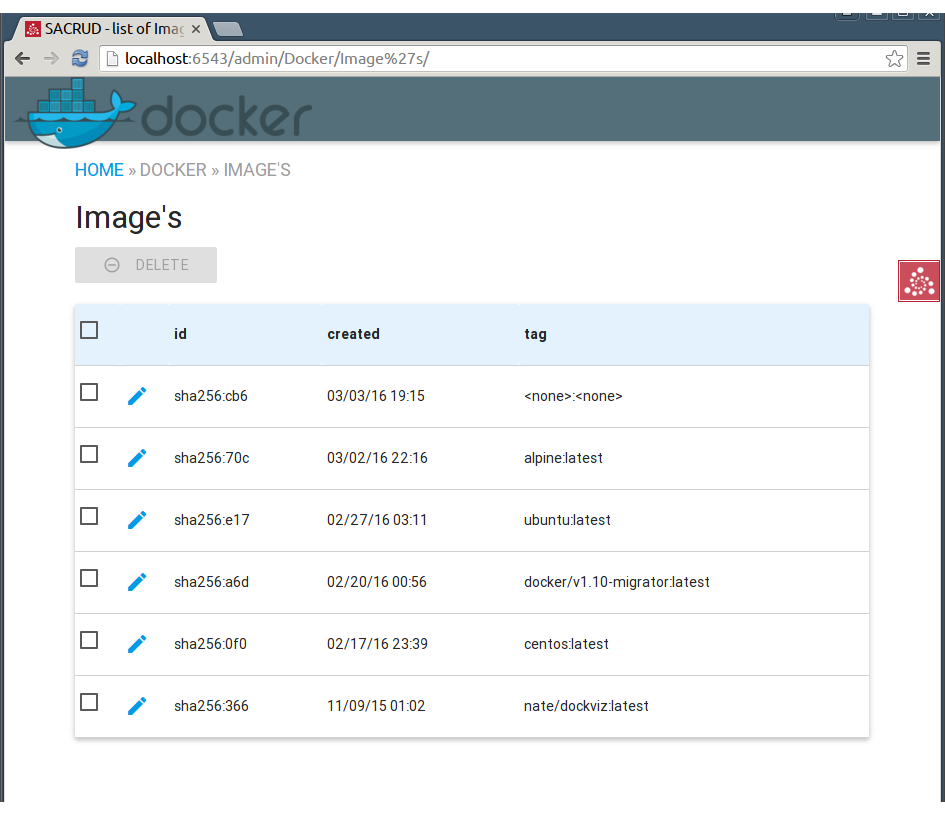
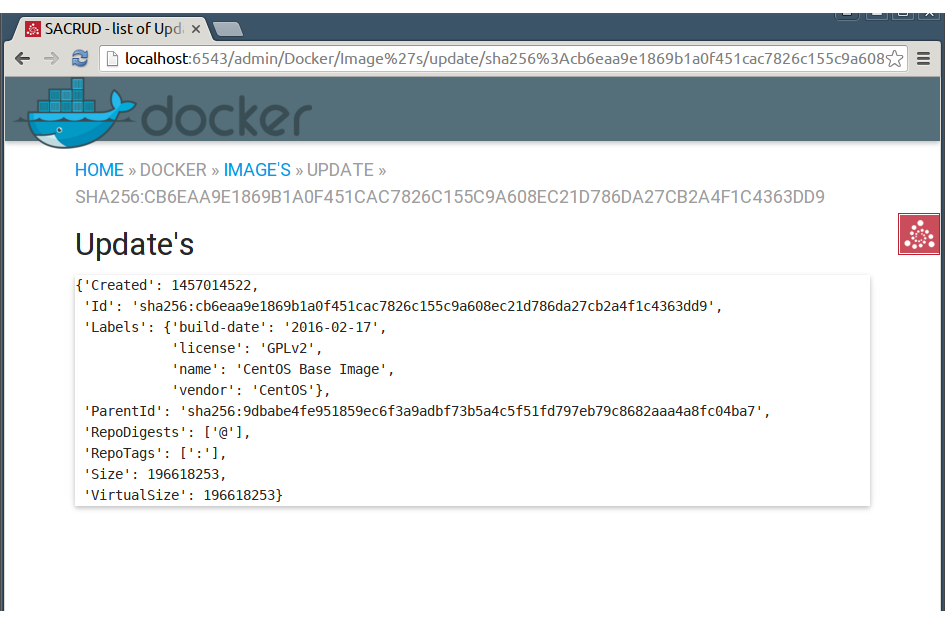
How it works¶
pyramid_sacrud copes with the resource technology, especially those who
adhere to the principle of Pyramid traversal.
In this example, we create resources, associate them with the own views, but
inherit the templates from pyramid_sacrud and ps_crud.
Also entry point for all resources from pyramid_sacrud settings is
GroupResource.
Resources¶
When you pass the Docker in pyramid_sacrud settings, it automatically
derives from GroupResource.
Docker is a base resource and it not displayed in the Web interface,
therefore it doesn’t require binding to the view.
class Docker(object):
breadcrumb = True
def __init__(self):
self.cli = docker.Client(base_url='unix://var/run/docker.sock')
@property
def verbose_name(self):
return self.__class__.__name__ + "'s"
@property
def __name__(self):
return self.verbose_name
Image represent a list of all docker images in Web interface.
class Image(Docker):
def _get_id(self, row):
return row['Id']
@property
def _columns(self):
class Column:
def __init__(self, name, value):
self.name = name
self.value = value
def value(self, row):
return self.value(row)
return (
Column("id", lambda x: x["Id"][:10]),
Column("created",
lambda x: time.strftime("%D %H:%M",
time.localtime(
int(x["Created"])
))),
Column("tag", lambda x: x["RepoTags"][0])
)
def __getitem__(self, name):
if name == 'mass_action':
return self.ps_crud["crud"]["mass_action"]
elif name == 'update':
return self.ps_crud["crud"]["update"]
@property
def ps_crud(self):
mass_action = MassAction()
mass_action.__parent__ = self
update = UpdateFactory()
update.__parent__ = self
return {
"get_id": self._get_id,
"columns": self._columns,
"crud": {
"mass_action": mass_action,
"update": update,
}
}
@property
def all(self):
return self.cli.images()
It uses view:
def admin_docker_list_view(context, request):
"""Show list of docker images."""
return {
'paginator': Page(
context.all,
url_maker=lambda p: request.path_url + "?page=%s" % p,
page=int(request.params.get('page', 1)),
items_per_page=6
)
}
With template ps_crud/list.jinja2 from extension module ps_crud.
@view_config(
context=Image,
renderer='ps_crud/list.jinja2',
route_name=PYRAMID_SACRUD_VIEW
)
def admin_docker_list_view(context, request):
"""Show list of docker images."""
UpdateFactory designed to reflect a particular image.
class UpdateFactory(object):
__name__ = "update"
def __getitem__(self, name):
return self.Update(name, self)
def __call__(self, row):
return self[row["Id"]]
class Update(Docker):
__name__ = None
def get_image(self, img_id):
for img in self.cli.images():
if img['Id'] == img_id:
return img
def __init__(self, name, parent):
Docker.__init__(self)
self.__name__ = name
self.__parent__ = parent
self.img = self.get_image(name)
self.ps_crud = parent.__parent__.ps_crud
def admin_docker_update_view(context, request):
from pprint import pformat
return {'data': '<pre>' + pformat(context.img) + '</pre>'}
Templates¶
{% extends "sacrud/base.jinja2" %}
{% block menu_logo %}
<img src="/static/docker.png" width="300px" />
{% endblock %}
{% extends "sacrud/redefineme.jinja2" %}
{% block title %} - {{ _(context.verbose_name) }}{% endblock %}
{% block body %}
<div id="grid_view"></div>
<h4>{{ _(context.verbose_name) }}</h4>
<div class="bordered highlight hoverable z-depth-1">
{{ data|safe }}
</div>
{% endblock %}
